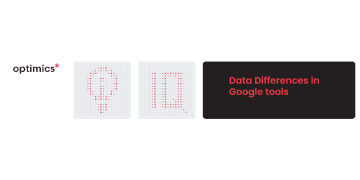
31. 8. 2023
Data Differences in Google tools
Migrating from Google Analytics Universal to GA4 has likely put you in a position where you have to decide which date is more accurate for your web model. Add to that different numbers in the Google Ads interface as well as BigQuery, and you enter a philosophical discussion about what data really even means. So let’s look at some key differences between these systems and how they track data.
GA U vs GA 4
Conversion counting
This one is a straightforward explanation. GA U counts one unique goal conversion per session. Events like conversion are likely to happen only once per session, but other goals can stack up over a single session. GAU will count each of them only once. GA4 counts each event, regardless of how many times it happened in the same session. There is a GA4 setting to count events once per session, that you can use to mirror GA U data closer, but it is generally not recommended.
Site coverage
Sometimes, GA U and GA 4 could have been implemented to cover different parts of the website. This could happen, for example, because the website expanded over the lifecycle of GA U and not all pages were added to tracking. With GA4’s implementation, all existing pages were covered. To minimise discrepancies, rely on the same tag implementation methods for UA and GA4.
Implementation errors
In cases where GA4 is set up incorrectly, you will see errors in data measurement caused by this. Whether it is double-counting data, or blind spots in your website, you can use your existing GA U results to find suspicious areas and troubleshoot them.
Filters
If data filters were in place for GA U, it’s likely that the GA4 equivalent of those filters will work differently. Internal traffic and developer filters should not impact the results significantly, but if you use filters to block out traffic, for example, from a whole country, the filter results will not match.
Referral exclusion
Excluding certain elements within User Acquisition has the potential to impact the recorded conversions associated with Google Ads. In the event that these exclusions are not configured appropriately within GA4, the acknowledgement given to Google Ads might vary. (for example, exclusions for payment providers like PayPal are often made in the USA.)
When exclusions concerning referral sources are implemented solely in UA and not mirrored in GA4, there is a chance of misattribution of GA4 conversions, resulting in reduced count of conversions attributed to the Google Paid channel compared to acquisition. Referral exclusions affect the amount of conversion credit that is exported to Google Ads.
Google Ads: GA U vs. GA4
If you import conversions from Google Analytics to Google Ads, you might see some differences in the Ads interface resulting from the migration.
Conversion window
The key aspect of measuring conversions is how you set your conversion window. Comparing the windows between GA U and GA4 is easy enough, either make sure that you are using the same window, or understand why you are choosing a new one with the migration.
Attribution model
With the launch of GA4, we’ve gotten a data-driven attribution model, which was not accessible in GA U. But, regardless of what model is chosen, if there were different settings in GA U and GA4, you will see different channel performances due to this. Either set the attribution model to the same setting, or use a different one. The biggest reason for that is the data-driven attribution model.
Reporting methodologies in Google Ads
In Google Ads, to show which ad drove a conversion, conversions are reported based on interaction time reporting. In Google Analytics, conversions are reported differently, using conversion time reporting.
For example, if a conversion took place on May 10th, it can be attributed to an ad click on May 5th. Google Analytics generally reports this conversion on May 10th, while Google Ads will report this conversion on May 5th.
So, what are the steps you can take to ensure your Google Analytics to Ads links perform the best they can.
Enable auto-tagging
Match settings as close as you can between GA U and GA4
Make the closest comparison possible.
Where are you seeing the data?
In GA4 and BigQuery, if you’re looking at an identical page on an identical date, tracking identical behaviour, you might not see identical results. What’s up with that?
GA4 has 4, visualisation tools at your disposal. Report page, exploration page, API access, and BigQuery. To simplify, let’s group the first three tools into one and call it the GA4 interface, vs. BigQuery.
In the GA4 interface, you get access to GA4 level features. Data modelling, automatic deduplication, data-driven attribution, advanced dimension and metric combinations, and more. All the things to make your experience faster, easier to understand, and more complete. BigQuery serves a different purpose than what you can do in GA4. In BQ, you work with raw data. That means no modelling and no automatic clean up of data. But the data is also unsampled and not-aggregated.
Hopefully, when you’re using BigQuery, you are already familiar with the differences you can expect, but common examples are:
Counting one user as multiple across platforms and devices.
Missing behaviour and conversion data modelling
You can help mitigate these differences by implementing a user ID.
What to do about the data differences?
With some differences, we just have to take things as they are given to us. During the GA U implementation on your website, certain choices had to be made so that the tracking would work for a set goal. While we would like to migrate from GA U to GA4 seamlessly, keep in mind that these are unique technologies with their own set of capabilities. The same choices needed to be made again in the GA4 implementation. Those two sets of decisions might not have been the same. Lastly, compare what’s comparable. Sometimes, the problem isn’t with platform differences, but with the views you set up on them. Make sure that you’re really looking at meaningful comparisons between GA U, GA4, Google Ads, or BigQuery data.
Využijte sílu*
marketingových dat k optimálnímu prodeji
Get in touch
Interested to find out the real potential* of your data?
Drop us your contact details and we will
get back to you shortly.


