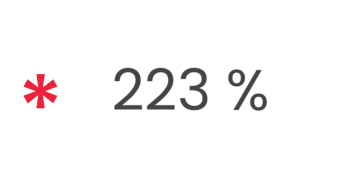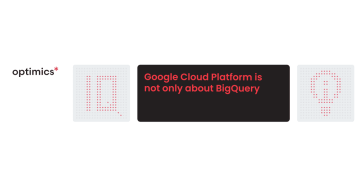
9. 5. 2023
Google Cloud Platform is not only about BigQuery
One of the benefits of Google Analytics 4 is that free accounts also can export data to BigQuery. Before you can export data to BigQuery you have to create a Google Cloud Platform (GCP) which is a set of cloud computing services. In this article, we will go through the process of creating a GCP project.
GCP is a very powerful set of services that can help you scale your analytics solution. There are a ton of services (roughly around 200 services) that you can use for various purposes. For example, there are services that cover:
Compute
Storage
Networking
Analytics
Internet of Things
Developer Tools
Pricing of the Google Cloud Platform
One benefit of using GCP is that pricing is based on a system of „pay as you go”. It means that you will pay only for real usage of services. This model usually covers the needs of our clients but there is also an option to reserve compute slots etc. but it’s usually not necessary for analytics purposes.
How to create a GCP project
Go to https://console.cloud.google.com and sign in with your Google account
A Google account is necessary for creating a GCP project.
After you successfully sign in to the GCP console you should click on the box that is highlighted in the screen.
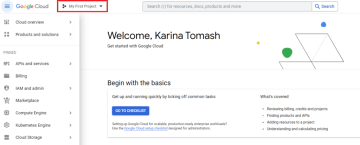
After that similar popup should appear. Click on the button „NEW PROJECT”.
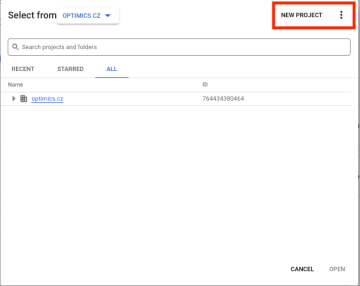
Now the funny part begins because you have to fill up all the information about the GCP project that you are creating.
Project name
It’s a human-readable name for a project. You can change it whenever you want.
Project ID
GCP automatically suggests an ID for the project but there is an option to change it. Be careful because you cannot change the ID after creating a GCP project.
Location
If you are new to a GCP it means that you probably don’t have an organization in the GCP, so you can use „No organization”. If you want to create an organization, please, follow this manual.
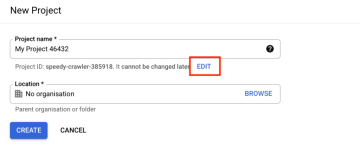
You successfully created a GCP project!
Využijte sílu*
marketingových dat k optimálnímu prodeji
Get in touch
Interested to find out the real potential* of your data?
Drop us your contact details and we will
get back to you shortly.