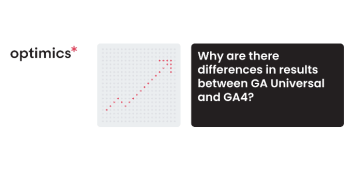
3. 7. 2023
Why are there differences in results between GA Universal and GA4?
While migrating from GA Universal to GA4, you might notice that result comparisons between the systems will not always lead to 1:1 results. This may not be the result of a faulty migration. GA4 has slightly different calculations for certain metrics. Here is a short list of major metric comparisons between the two analytic systems.
Users
GAU has two user metrics, but GA4 has three. Total Users and New Users are found in both, but GA4 has an additional Active Users metric. GAU uses Total Users as a primary metric. GA4 uses Active Users as a primary metric. Total Users consist of all web page visitors, Active Users are calculated from all users that had an engaged_session, or GA collects either first_visit, first_open, or one of the engagement time events.
Keep in mind that these two metrics will not be 1:1 comparable. But, you can evaluate the differences in GA4 exploration, Total Users vs. Active Users.
Pageviews
GAU had two metrics for pageviews. Pageview and Unique Pageview are just pageviews that don’t count repeated views of a single page. GA4 has pageviews, or just views, as a metric, which do count repeated views of the same pages.
While GAU and GA4 share the exact same metric for Pageviews, GA4 is also built to calculate app use. If your GA is gathering data from a website and an app, the unfiltered results will not be comparable.
Purchases
Are thankfully closely matched, so you should see similar results in both GAU and GA4. There are important differences in the implementation of GA4 and GAU, for which the implementation guide needs to be followed.
Sessions
Are visits that users make on websites. For GAU, it’s an engaged session that has a 30 minute inactivity timeout and automatically ends and starts a new session at midnight, or with a new campaign visit.
GA4 sessions start with the session_start event. Just like with GAU, it has a 30 minute inactivity timeout, but it doesn’t end automatically at midnight.
Conversions
In GAU, conversions were set by goals in the administration panel. Each goal was counted only once per session, regardless of how many times it could have happened afterwards.
GA4 has a setting for conversion events, which works pretty similar to goals. A major difference is that conversion events can happen multiple times per session. This way, conversions like purchases, form submissions, or newsletter signups are counted each time they happen, not only once per session.
Bounce rate
GAU counts a bounced session as a session with no interaction with the page. This means that if the visitor loads your page, looks at the first page for several minutes, and then leaves without any interaction, the session will be counted as a bounce. But with tracking of scroll depth enabled, a scrolling user will create an interaction with the website and not a bounce session.
GA4 counts bounced session as a session that:
Spend less than 10 seconds on the landing page.
Has no conversion event.
Has only one page of screen view.
Anything else is calculated as an engaged session in GA4.
Don’t forget that in GA4, Bounce rate is the direct inverse of Engagement rate. Added together, they should account for 100 % of your page visits.
Event count
There is an easy and fundamental difference between counting the instances of events happening. GAU has a metric called total Events. It adds in increments each time a category, action, or label event is triggered. GA4 is an event-based measuring system, and events are the core information being sent and measured. Each time tracked information is sent to analytics, it is in the form of an event. To count the instances, GA4 has a metric called Event Count.
Využijte sílu*
marketingových dat k optimálnímu prodeji
Get in touch
Interested to find out the real potential* of your data?
Drop us your contact details and we will
get back to you shortly.


